With its user-friendly interface, employees can easily check room availability in real time and book spaces with just a few clicks, avoiding scheduling conflicts.
Access live room availability and choose the perfect space for your meeting.
Secure a room in seconds with instant confirmation sent to all participants.
Select rooms based on your specific needs such as capacity, video conferencing equipment, or office location.
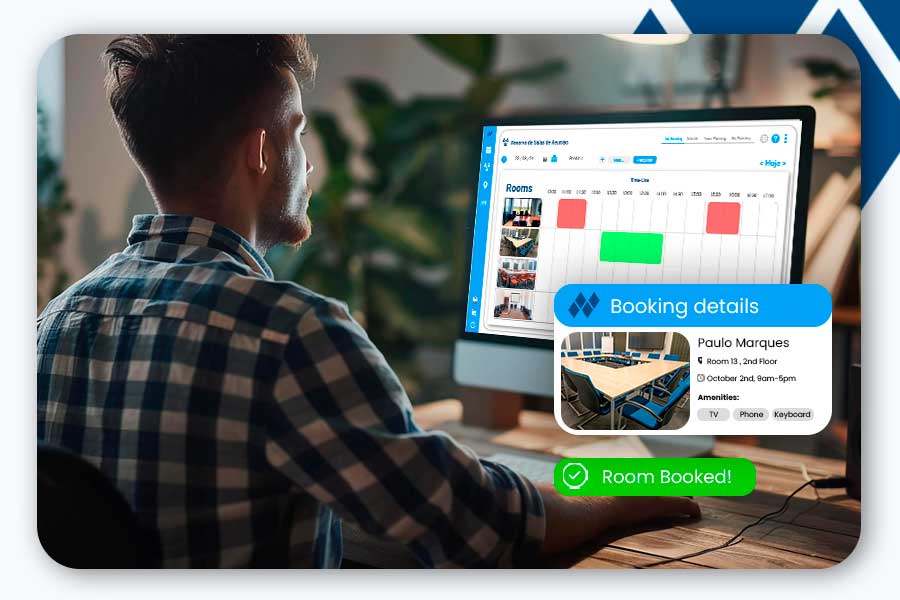
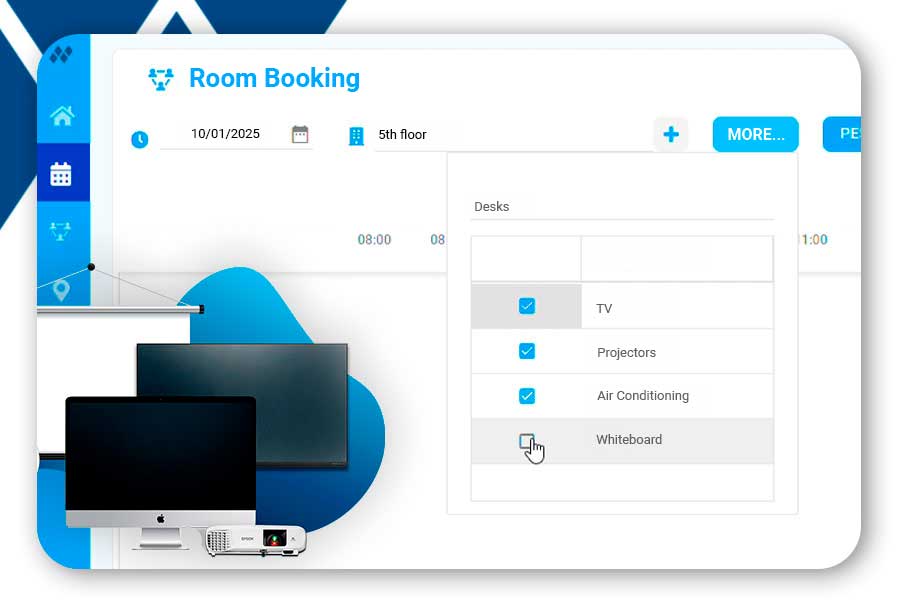
Our solution not only simplifies room bookings but also allows you to manage all necessary resources for a productive meeting.
Easily reserve equipment like projectors, screens, or microphones, and even order food and beverages—all at the time of booking!
Request catering, cleaning, or technical support at the time of booking to ensure everything is prepared for your meeting.
Personalize room setups based on meeting type, such as formal presentations, video conferences, or hybrid meetings.
With the Meeting Assistant, you can make requests directly from your meeting room using an interactive screen—quick, simple, and efficient!
The Service Assistant is your all-in-one control panel, managing every request made during meetings effortlessly.
Neptune Work integrates effortlessly with popular corporate calendars like Google Calendar, Microsoft Outlook, and more, ensuring automatic synchronization of bookings and preventing scheduling overlaps.
All bookings made are instantly added to participants’ calendars, keeping everyone aligned.
Any changes, such as time or room adjustments, are reflected instantly for all attendees.
Receive automatic alerts and reminders about upcoming meetings, ensuring no one misses an appointment.


With built-in check-in and check-out features, the system ensures that reserved rooms are utilized as planned, automatically releasing spaces in case of no-shows.
Check in to rooms directly via the room’s interactive display or through the mobile app to confirm space usage.
If no check-in occurs within a specified time, the room is automatically made available for new bookings.
End your meeting early? Check out promptly to release the room for others.
The Room Booking Module integrates seamlessly with Smart Displays placed at room entrances or in common office areas, making it easy to view and control bookings.
Employees can quickly view the room’s status (free, occupied, or reserved) and check in directly from the display with a simple touch.
Showcase daily schedules of meetings and events in common areas like receptions or corridors, making it easy for participants to find their bookings.
Showcase event schedules on an interactive kiosk, allowing participants to easily find rooms and event times with just a glance.
Smart Displays automatically update in real time as bookings and check-ins are made, ensuring that displayed information is always accurate and up to date.


Our Room Booking Module also provides full support for Event Management, streamlining the planning, organizing, and execution of corporate events.
Easily manage room bookings for events, allowing teams to plan and organize conferences, workshops, and other corporate gatherings.
Add services like catering, support staff, and audiovisual equipment to ensure everything is prepared in advance.
Show event schedules on Smart Displays, helping participants quickly locate rooms and event times.
Neptune Work provides detailed analytical reports on room usage, helping managers optimize space and identify usage patterns.
Monitor room occupancy and identify peak and low-demand times.
Analyze unused bookings, cancellations, or underutilized rooms to optimize space usage.
Use historical data to project future meeting space needs and plan accordingly.

If any questions are not answered in our FAQ, do not hesitate to contact us, we will be happy to answer you :)
You need a software to manage meeting rooms to optimize space usage, facilitate meeting scheduling, avoid time conflicts, and ensure better organization for your employees.
Ready to get started with Neptune? Simply reach out through our website or any of our support channels, and our team will be thrilled to provide all the details you need and guide you every step of the way to a seamless onboarding experience.
Implementing Neptune is fast and hassle-free! Once you’ve signed up, our dedicated support team will seamlessly configure the platform to fit your company’s unique needs, ensuring a smooth and personalized setup.
The average time to start enjoying the benefits of Neptune in your business can vary based on the complexity of your implementation and the size of your organization. However, you can typically get up and running in just a few days after the implementation process begins!
Yes, in Neptune you can create specific rules for meeting rooms according to your company's policies and needs. This includes time constraints, scheduling priorities, capacity limits and more.
Our displays work on the vast majority of tablets and kiosks, but if you do not have your own equipment, we offer unique hardware to complement your workspace management solutions, ensuring durability, high performance and expert technical support. Contact us for more information.
Neptune is a workplace management platform that aims to optimize the organization and efficient use of corporate environments, including the organization of hybrid work through the creation of work scales. It serves to facilitate the booking of meeting rooms, the management of events, the requesting of internal services and visual communication through digital signage.
Neptune is designed for businesses of all sizes looking to enhance operational efficiency and elevate the employee experience in their workspaces.