
Designed to be placed right at the entrance of the room, the Booking Display not only shows the room’s schedule but also empowers you to:

The Booking Display activates the check-in button just minutes before your meeting starts. If the no-show rule is enabled, users have a set window to check in before the system automatically frees up the room. Check-in is quick and easy—simply use a PIN code generated by the system or scan a QR code through the Neptune Smartphone App for seamless access.
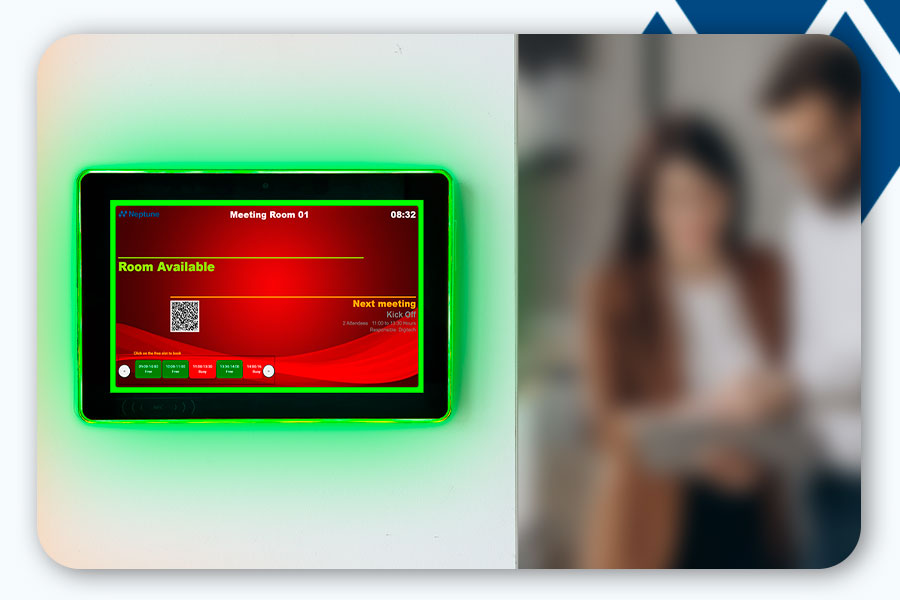

Our 100% web-based room display app works seamlessly on any tablet or interactive display with web browser support, making setup a breeze.
For a more controlled experience, our Neptune Navigator app locks down all other features, transforming your device into a dedicated kiosk for maximum efficiency.
Get in touch to learn more about the Neptune Navigator app and how it can optimize your setup!